Patient Portal
Call (877) 900-3223

As a Water's Edge Dermatology patient, we offer a fully-functional patient engagement platform through the APPatient™ app. The app allows patients the ability to update medical records, view upcoming appointments, message a provider and much more.
Not a patient yet, we invite you to Book Your Appointment.
Download the APP and use your Patient Portal login and password. If you need assistance with login information, please see the front desk for help.
To set up your patient portal, please provide you email address and our team will activate your account. Once your portal is active, download the APPatient™ APP and use the same log information. YES, it really is that easy!
 |
Follow the Instructions in the Email
An access link will be sent to the email provided during registration. Using your mobile device, follow the instructions on the email you will receive. |
 |
Download the App |
 |
Enter the URL and Login with Portal User Name & Password |
| • Access To Your Patient Portal • Communicate With Your Provider • Request Medication Refills • View Test Results |
• Update Demographics & Sign Forms • Check-in For Appointments • Send Payments |
| • Access To Your Patient Portal • Communicate With Your Provider • Request Medication Refills • View Test Results • Update Demographics & Sign Forms • Check-in For Appointments • Send Payments |
Frequently Asked Questions
Your APPatient™ Portal is a free, password-protected, App service that allows you to securely access and review your Water's Edge Dermatology health information.
Your APPatient™ Portal allows you to view a summary of your health information based on your visits to Water's Edge Dermatology. You can view your test results, see your past appointments, medications, and health conditions. You are also able to communicate with your Clinical Care Team through a secure, confidential messaging system that works just like e-mail.
During your visit to Water's Edge Dermatology, be sure to provide a valid email address and ask for portal activation. You will be sent an email that expires in 72 hours. This e-mail will include your log-on which is your e-mail address, and a link to verify your last name and date of birth. Using your smartphone, click on the link and follow the prompts, you will set-up a new password. The password must be at least 8 characters and contain 1 uppercase letter, 1 number, and 1 symbol. Download the App (Apple or Android). Using this URL aquadermatology.ema.md and your login created, you will be an active user of the APPatient™ Portal.
This is how the APPatient™ icon looks like:
We will provide you with a username, password, and the address, aquadermatology.ema.md, to login to the APPatient™ Portal. Upon first login, you will be prompted to change your password. The password must be at least 8 characters and contain 1 uppercase letter, 1 number, and 1 symbol. You are now an active user of the Patient Portal.
A URL is a unique internet address for a webpage or website. The URL for Water's Edge Dermatology Patient Portal is aquadermatology.ema.md.
The APPatient™ Portal is a safe, secure and confidential website that protects your personal health information. To maintain the security of your APPatient™ Portal, we advise to never share your password with anyone.
Click "Forgot Password" located at the bottom of the login screen. An e-mail will be sent to you within 24 hours to reset your password. Remember to check your Junk and/or Spam folders.
Requests will be processed during normal business hours. The Portal is to process non-urgent patient requests or needs. If you have an urgent dermatology issue, call your local Water's Edge Dermatology office. In the event of an emergency, please call 911 or go straight to the Emergency Room
You could also activate and login into your APPatient™ Portal from a desktop by visiting aquadermatology.ema.md.
Please Contact Your Nearest Water's Edge Dermatology Location for Additional Assistance